Roland FP-80 Owner's Manual
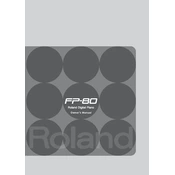
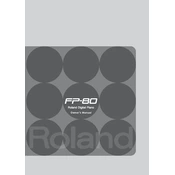
To connect the Roland FP-80 to a computer, use a USB cable. Connect the USB port on the piano to a USB port on your computer. Ensure you have the necessary drivers installed on your computer for proper communication.
First, check if the volume is turned up. Ensure that the headphones are not plugged in, which can mute the internal speakers. If using external speakers, verify that they are properly connected and powered on.
To perform a factory reset, turn off the piano. Hold down the [Metronome] and [Piano] buttons while turning the power back on. This will reset the piano to its factory settings.
Check if the power supply is securely connected to both the piano and the power outlet. Ensure the outlet is functioning by testing it with another device. If the problem persists, consult a technician.
Press the [Function] button, then use the [-/+] buttons to navigate to "Touch Sensitivity." Select your desired sensitivity level from the options available.
Yes, the Roland FP-80 supports the use of pedals. You can connect a damper pedal or use the optional RPU-3 pedal unit for a full range of pedal functions.
After recording, press the [Function] button, navigate to "Save Song," and follow the on-screen instructions to save your song to a USB drive connected to the piano.
Use a soft, damp cloth to gently wipe the keys. Avoid using any harsh chemical cleaners. Ensure the piano is turned off and unplugged before cleaning.
Visit the Roland website to download the latest firmware update. Follow the instructions provided to install the update via a USB drive connected to your piano.
Refer to the user manual for the specific error code explanation. Try restarting the piano. If the error persists, contact Roland customer support for assistance.