Roland FP-7F Owner's Manual
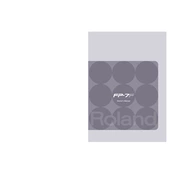
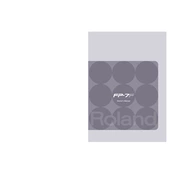
To connect the Roland FP-7F to a computer, use a USB-MIDI interface. Connect the MIDI OUT port of the FP-7F to the MIDI IN port of the interface, and the MIDI IN port of the FP-7F to the MIDI OUT port of the interface. Then, connect the interface to your computer via USB. Install any necessary drivers provided by the interface manufacturer.
First, ensure that the piano is properly powered on. Check the connections to external devices to ensure they are secure. If the problem persists, perform a factory reset by holding down the [FUNCTION] button and turning on the power. If the issue continues, contact Roland support for further assistance.
To use the built-in metronome, press the [METRONOME] button. You can adjust the tempo using the [TEMPO] knob or buttons. To change the time signature, press and hold the [METRONOME] button and use the [VALUE] dial to select the desired time signature.
Download the latest firmware from the Roland website and copy it to a USB flash drive. Insert the USB flash drive into the USB MEMORY port on the FP-7F. Power off the piano, then hold down the [WRITE] button while powering it back on. Follow the on-screen instructions to complete the update.
To record a performance, press the [REC] button. Select the desired track using the [TRACK] buttons, then press [PLAY] to start recording. Press [STOP] to finish. To listen to the recording, press [PLAY], and use the [TRACK] buttons to select the track you want to hear.
Yes, you can split the keyboard by pressing the [SPLIT] button. Use the [SPLIT POINT] button to select the point where the keyboard is divided. Choose different tones for each section using the [TONE SELECT] buttons.
Regularly check the pedal connections and ensure they are securely plugged into the piano. Clean the pedals with a soft, dry cloth to remove any dust or debris. If a pedal is not functioning properly, consult the user manual for troubleshooting steps or contact Roland support.
Ensure that the volume is turned up and that the speakers are not muted. Check all cable connections, including power and audio cables. If using headphones, check if they are plugged in correctly. If the issue persists, perform a factory reset or contact Roland support.
Press and hold the [TRANSPOSE] button, then use the [VALUE] dial to select the desired key. Release the [TRANSPOSE] button to apply the change. To reset the transposition, press and hold the [TRANSPOSE] button and turn the [VALUE] dial back to the original key.
Use a soft, dry cloth to clean the exterior of the piano. Avoid using any liquids or sprays directly on the instrument. For stubborn dirt, slightly dampen the cloth with water and gently wipe the surface. Never use harsh chemicals or abrasive materials.