Roland FP-4F Owner's Manual
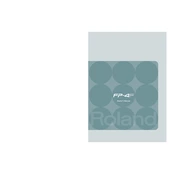
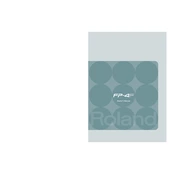
To connect the Roland FP-4F to a computer, use a USB cable. Connect one end to the USB port on the piano and the other to a USB port on your computer. Make sure to install the necessary drivers from the Roland website if required.
If keys on your FP-4F are sticking, gently clean around the affected keys with a soft, dry cloth. Avoid using any liquids. If the issue persists, consider contacting a professional technician for further inspection.
To reset the Roland FP-4F to factory settings, turn off the piano. Then, hold down the "Function" button and turn the power on. Continue holding the "Function" button until the reset process begins.
To change the touch sensitivity, press the "Function" button, then use the arrow buttons to navigate to the "Touch" menu. Select your desired touch sensitivity setting, such as Light, Medium, or Heavy.
First, check the volume level and ensure it is not set to minimum. Verify that headphones are not plugged into the headphone jack. If the issue persists, make sure the Local Control is set to "On" in the settings.
To record a performance, press the "Song" button, then select "Record." Choose the track you want to record on, and press "Start" to begin recording. Press "Stop" when you are finished.
Yes, you can connect the FP-4F to external amplifiers using the Line Out jacks on the back of the piano. Use appropriate cables to connect to the amplifier's input.
Regularly dust the piano with a soft cloth. Avoid exposing it to extreme temperatures or humidity. Check cables and connections periodically for any wear or damage.
To layer two sounds, press the "Dual" button, then select the first sound. Press the "Dual" button again and select the second sound. Adjust the volume balance as needed.
Ensure that the power cable is securely connected to both the piano and a working power outlet. Check the power switch and replace the fuse if needed. If the problem persists, consult a qualified technician.