Roland F-110 Owner's Manual
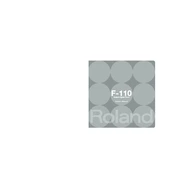
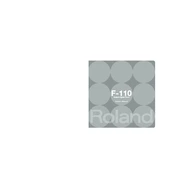
To connect headphones, locate the headphone jack on the front left corner of the piano's underside. Insert the headphone plug into the jack to automatically mute the speakers and enable private listening.
First, check that the power cable is securely connected to both the piano and a functioning power outlet. Ensure the power switch is turned on. If the issue persists, try a different outlet or consult a technician.
Use the volume knob located on the left side of the keyboard. Turn it clockwise to increase the volume and counterclockwise to decrease it.
Ensure that the volume is turned up and headphones are not plugged in. Check that the Local Control setting is ON in the function menu. If necessary, reset the piano to factory settings.
Hold down the [Function] button and press the [Power] button to turn on the piano. Continue holding the [Function] button until "Fct" appears on the display, then release it. This will reset the piano to factory settings.
Yes, you can transpose the keyboard. Press the [Function] button, then use the [+] or [-] buttons to select the "t" menu. Adjust the transposition value with the same buttons.
Use a soft, dry cloth to gently wipe the keys. For dirtier areas, slightly dampen the cloth with water. Avoid using chemical cleaners or excessive moisture to prevent damage.
Routinely dust the piano with a soft cloth, avoid placing objects on it, and keep it away from extreme temperatures and humidity. Regularly check connections and ensure it is properly covered when not in use.
Press the [Metronome] button to start or stop the metronome. Adjust the tempo by holding the [Function] button and pressing the [+] or [-] buttons.
Yes, press the [Record] button to start recording. Play your piece, and press the [Play/Stop] button to stop recording. You can play back the recording using the [Play/Stop] button.