Roland EP-760 Owner's Manual
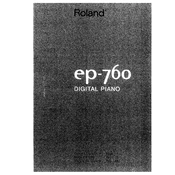
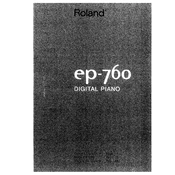
To connect your Roland EP-760 to a computer for MIDI use, you will need a MIDI to USB interface. Connect the MIDI OUT port of the EP-760 to the MIDI IN port of the interface, and the MIDI IN port of the EP-760 to the MIDI OUT port of the interface. Then, connect the interface to your computer via USB and install any necessary drivers.
Check if the volume is turned up and not muted. Ensure that the headphones are not plugged in unless you are using them. Verify that the power adapter is connected properly and that the power switch is turned on. If there is still no sound, try performing a factory reset.
To perform a factory reset on the Roland EP-760, turn off the keyboard. Hold down the "Transpose" and "Reverb" buttons, and then turn the keyboard back on while keeping these buttons pressed. This will reset the keyboard to its factory settings.
Regularly dust the keyboard with a soft cloth and avoid using abrasive cleaners. Keep the keyboard in a dry environment and avoid exposure to extreme temperatures. Periodically check the power adapter and cables for any signs of damage.
To change the reverb settings on the Roland EP-760, press the "Reverb" button and use the "Value" dial to adjust the reverb level to your preference. The changes will be applied to the currently selected tone.
Yes, you can layer sounds by selecting a tone and then pressing the "Dual" button. Use the "Value" dial to select the second tone you wish to layer. Both tones will now play simultaneously when you press the keys.
Sticky keys may be caused by debris or moisture. Power off the keyboard and gently clean around the keys with a soft cloth. If the problem persists, it may require professional servicing to clean or replace the key contacts.
First, ensure that the pedal is properly connected to the "Hold" pedal jack. Try using a different pedal to determine if the issue is with the pedal itself. If the problem continues, check the pedal settings in the function menu.
To adjust the touch sensitivity, press the "Function" button, and use the "Value" dial to navigate to the touch sensitivity settings. Choose between "Light," "Medium," or "Heavy" to match your playing style.
Yes, you can connect the Roland EP-760 to external speakers using the "Output" jacks on the back of the keyboard. Use appropriate cables to connect to your amplifier or speaker system for enhanced sound projection.