Roland EM-25 Owner's Manual
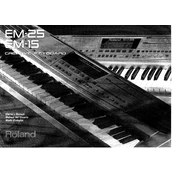
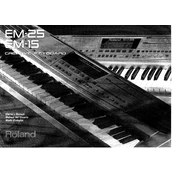
To perform a factory reset on the Roland EM-25, turn off the keyboard. Press and hold the 'Write' button while turning the keyboard back on. Release the 'Write' button after the display shows 'Reset'.
First, ensure that the volume knob is turned up. Check if headphones are plugged in, as this will mute the speakers. Verify that the power adapter is connected properly and that the keyboard is turned on.
Press the 'Tone' button, then use the numeric keypad or the '+' and '-' buttons to select the desired instrument voice.
Yes, the Roland EM-25 can be connected to a computer via a MIDI interface. Use the MIDI OUT port on the keyboard to connect to the MIDI IN port of your interface.
Use a soft, dry cloth to wipe the keyboard. Avoid using any cleaners or solvents. Keep the keyboard covered when not in use to prevent dust accumulation.
Press the 'Transpose' button, then use the '+' and '-' buttons to adjust the pitch up or down in semitone increments.
Check the power supply and ensure the keyboard is turned on. If the issue persists, it may require servicing by an authorized Roland technician.
Press the 'Record' button, select a track using the numeric keypad, and begin playing. Press 'Stop' when you are finished recording.
Yes, a sustain pedal can be connected to the 'Hold' jack on the back of the keyboard. Ensure the pedal is compatible with Roland keyboards.
Press the 'Function' button, then use the numeric keypad to select 'Touch'. Adjust the sensitivity level using the '+' and '-' buttons.