Roland EM-2000 Owner's Manual
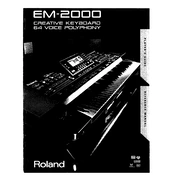
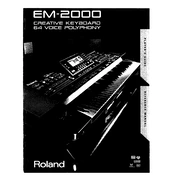
To perform a factory reset on the Roland EM-2000, turn off the keyboard. While holding down the 'Arranger' and 'Enter' buttons, turn the keyboard back on. Continue holding the buttons until 'Factory Reset' appears on the display. Release the buttons and follow the on-screen instructions to complete the reset.
To save a user style, press the 'Disk/Custom' button to enter the disk menu. Use the 'Cursor' buttons to navigate to the 'Save Style' option. Press 'Enter', select a memory location, and press 'Enter' again to save your style.
If the keys are not responding, first check if the Local Control setting is enabled. Press 'Function', navigate to 'MIDI', and ensure 'Local Control' is set to 'On'. If the issue persists, check the connections, and try performing a factory reset.
To connect the Roland EM-2000 to a computer, use a MIDI interface. Connect the MIDI Out of the keyboard to the MIDI In of the interface, and the MIDI In of the keyboard to the MIDI Out of the interface. Connect the interface to your computer via USB and install the necessary drivers if required.
To adjust touch sensitivity, press 'Function', navigate to 'Keyboard', and select 'Touch Sensitivity'. Use the 'Value' dial to adjust the sensitivity to your preference.
To clean the Roland EM-2000, use a soft, dry cloth to wipe the exterior. Avoid using solvents or abrasive cleaners. For the keys, a slightly damp cloth can be used, ensuring no moisture seeps inside. Regularly check and clean the connections and vents.
If there's no sound, ensure the volume is turned up and headphones are not plugged in. Check if the speakers are enabled by pressing 'Function', navigating to 'Speaker', and ensuring it's set to 'On'. Verify all cables are properly connected.
To update the firmware, download the latest firmware version from Roland's official website. Transfer the file to a floppy disk or compatible storage device, insert it into the EM-2000, and follow the on-screen instructions to complete the update.
To use the sequencer, press the 'Sequencer' button to enter the mode. Use the 'Record' button to start recording your performance. Once done, press 'Stop'. You can playback your recording using the 'Play' button.
If the display is not functioning, check the power supply and connections. Try a factory reset if the issue persists. If the problem continues, it may require professional servicing to inspect for hardware issues.