Roland E-X50 Owner's Manual
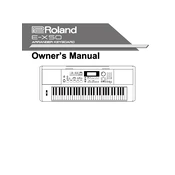
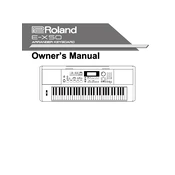
To connect the Roland E-X50 to a computer, use a USB cable. Connect the USB Type B port on the keyboard to a USB port on your computer. Ensure that you have the necessary drivers installed on your computer. Once connected, the keyboard should be recognized as a MIDI device.
First, check if the volume is turned up and the keyboard is powered on. Ensure that headphones are not plugged in if you're using the speakers. If the issue persists, try a factory reset by pressing and holding the 'Function' button while turning the keyboard on.
To perform a factory reset, turn off the keyboard. Then, press and hold the 'Function' button while turning the power on. Follow the on-screen instructions to complete the reset process.
Yes, the Roland E-X50 can be used as a MIDI controller. Connect it to your computer via USB and select it as a MIDI input device in your DAW or music software.
To transpose the Roland E-X50, press the 'Function' button and navigate to the transpose settings. Use the arrow buttons to adjust the pitch up or down.
To clean the keyboard, use a soft, dry cloth to wipe the surface. Avoid using any harsh chemicals or abrasive materials. Regularly check and clean the keys to prevent dust buildup.
Visit the official Roland website to download the latest firmware update. Follow the instructions provided with the update to install it via USB connection.
If a key is not responding, ensure that the keyboard is not in a mode that disables certain keys, such as split mode. If the problem persists, it may require professional servicing to check the internal connections.
To save a custom sound, create the desired sound settings and press the 'Function' button. Navigate to the save settings option and follow the prompts to store it in a user memory slot.
Yes, you can layer sounds on the Roland E-X50 by selecting the 'Dual' mode. This allows you to play two different sounds simultaneously across the keyboard.