Roland E-80 Owner's Manual
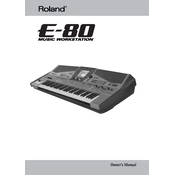
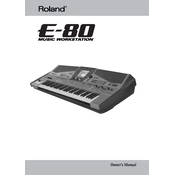
To reset the Roland E-80 to its factory settings, turn off the keyboard. Then, while holding down the 'Write' button, turn the keyboard back on. Follow the on-screen instructions to complete the reset process.
To connect the Roland E-80 to a computer for MIDI recording, use a MIDI-to-USB interface. Connect the MIDI OUT of the E-80 to the MIDI IN of the interface and the MIDI IN of the E-80 to the MIDI OUT of the interface. Then connect the USB end to your computer, and configure your DAW to recognize the keyboard as a MIDI device.
If the keys on the Roland E-80 are unresponsive, first ensure the keyboard is properly powered on. Check all cable connections. If the issue persists, perform a factory reset. If the problem continues, it may require professional servicing to address potential hardware issues.
To update the Roland E-80's software, download the latest firmware from Roland's official website. Transfer it to a USB flash drive, insert the drive into the E-80, and follow the on-screen instructions after powering on the keyboard to complete the update.
Yes, you can use the Roland E-80 as a sound module. Connect the MIDI OUT of the other keyboard to the MIDI IN of the E-80. Ensure that the E-80 is set to receive MIDI data by configuring the MIDI channel to match those of the external keyboard.
To clean and maintain the Roland E-80, use a soft, dry cloth to wipe the surface. Avoid using solvents or abrasive materials. Regularly check connectors and cables for wear and tear, and store the keyboard in a dust-free environment when not in use.
If no sound is coming from the Roland E-80's speakers, check if the volume is turned up and not muted. Ensure headphones are not plugged in, as this mutes the speakers. Check the speaker settings in the menu and try a factory reset if needed.
To layer sounds on the Roland E-80, select the 'Layer' function from the main menu. Choose the primary sound, then select an additional sound to layer. Adjust the balance and settings as needed to achieve the desired effect.
To save user settings on the Roland E-80, press the 'Write' button and choose a memory location to store the current setup. To recall settings, navigate to the 'User Program' section and select the desired saved configuration.
If the Roland E-80 freezes, try turning the power off and then on again. If the problem persists, perform a factory reset. Ensure your firmware is up-to-date, and if necessary, contact Roland support for further assistance.