Roland Duo Capture Ex Owner's Manual
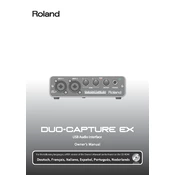
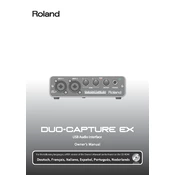
To install the drivers, visit the Roland website and download the latest driver version for Windows. Run the installer and follow the on-screen instructions. Ensure that the audio interface is not connected until prompted during installation.
Check that the audio interface is properly connected to your computer and that the correct input/output settings are selected in your DAW. Also, ensure that the device is selected as the default playback device in your operating system.
Download the latest firmware from the Roland support page. Connect the Duo Capture Ex to your computer, then run the firmware update utility and follow the instructions provided.
Ensure that the USB cable is properly connected and try a different USB port. Check the device manager to see if the interface is listed. If not, reinstall the drivers and restart your computer.
Yes, the Duo Capture Ex can be used with an iPad via the Apple Camera Connection Kit. Ensure that the interface is set to "TAB" mode for compatibility.
The sample rate can be set in your DAW or audio settings on your computer. Ensure that the Duo Capture Ex is selected as the audio device, and then choose the desired sample rate from the settings menu.
Connect the microphone to one of the combo inputs using an XLR cable. Set the input sensitivity switch to "MIC" and adjust the gain knob to an appropriate level to avoid clipping.
To resolve latency issues, lower the buffer size in your DAW's audio preferences. Ensure your computer meets the recommended specifications and close any unnecessary applications running in the background.
Yes, the Duo Capture Ex can be powered via USB for most applications. However, when using devices with high power requirements, you may need to use an external power adapter.
To clean the device, disconnect all cables and use a soft, dry cloth to wipe down the exterior. Avoid using any harsh chemicals or water. Regularly check and tighten any loose connections.