Roland DP990F Owner's Manual
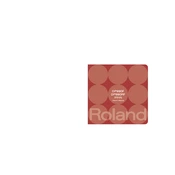
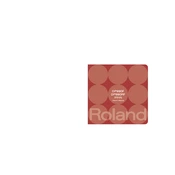
To perform a factory reset on the Roland DP990F, turn off the piano. Then, hold down the [FUNC] button and turn the power back on. Continue holding the [FUNC] button until you see "Fct" on the display. Release the button and press it again to confirm the reset.
To clean the keys, use a soft, damp cloth with a mild detergent solution. Wipe gently and avoid getting moisture between the keys. Dry the keys with a clean, dry cloth. Do not use alcohol-based cleaners or abrasive cloths.
Locate the headphone jack on the front-left panel of the piano. Plug your headphones into the jack. The internal speakers will mute automatically when headphones are connected.
Check if the Local Control setting is turned off. Press [FUNC], use the [<] or [>] buttons to select "Lcl," and ensure it is set to "On." If the issue persists, consult a Roland service center.
Press the [FUNC] button, then use the [<] or [>] buttons to select "Sns." Use the [+] or [-] buttons to choose between Light, Medium, or Heavy touch sensitivity.
Yes, you can record your performance. Press the [REC] button, then press [PLAY] to start recording. Press [STOP] when you are done. You can play back your recording by pressing [PLAY] again.
Press the [FUNC] button, use the [<] or [>] buttons to navigate to "Trn," and then use the [+] or [-] buttons to adjust the transposition up or down by semitones.
Ensure the pedal is connected securely to the correct pedal jack. Check for any visible damage to the cable or pedal. If the issue continues, try resetting the pedal calibration or consult a Roland service center.
Press the [DUAL] button, then select the two tones you want to layer using the tone buttons. Adjust the balance between the two tones using the [BAL] button and the [+] or [-] buttons.
Yes, you can connect the Roland DP990F to a computer using a USB-MIDI interface. Connect the USB cable from the piano’s USB port to your computer and install any necessary drivers. This allows MIDI data transfer between the piano and the computer.