Roland DP-990 Owner's Manual
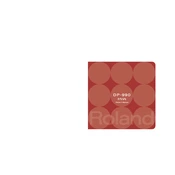
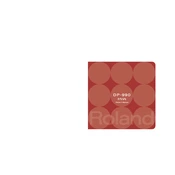
To perform a factory reset on the Roland DP-990, turn off the piano. Hold down the [Function] button and turn on the power. Keep holding the button until the piano displays 'Fct' on the screen, indicating the reset is complete.
To connect headphones, plug them into the headphone jack located on the left underside of the piano. This will mute the internal speakers, allowing private practice sessions.
If keys are sticking, gently clean around the keys with a soft, dry cloth. Avoid using liquid cleaners. If the issue persists, consult a professional technician to avoid damaging the internal components.
Press the [Function] button, then use the [+] or [-] buttons to navigate to 'Touch'. Use the [+] or [-] buttons to select the desired sensitivity level: Light, Medium, or Heavy.
Yes, you can record your performance. Press the [Record] button, then play your piece. Press [Play] to listen to your recorded performance.
Press the [Tone] button to cycle through available sounds such as Grand Piano, Electric Piano, Strings, and more. Each press changes the tone to the next available option.
Press the [Function] button and use the [+] or [-] buttons to navigate to 'Transpose'. Adjust the setting with the [+] or [-] buttons to transpose the pitch up or down.
Check the volume level and ensure it is not set too high. Verify that the speakers and headphone connections are secure. If distortion persists, perform a factory reset or consult a technician.
Regularly dust the piano with a soft, dry cloth, avoid placing it in direct sunlight or humid environments, and use a dust cover when not in use. Schedule professional servicing annually.
Press the [Metronome] button to activate it. Use the [+] or [-] buttons to adjust the tempo. Press the [Metronome] button again to stop it.