Roland DP-8 Owner's Manual
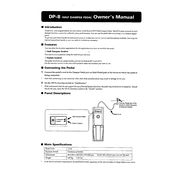
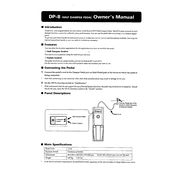
To connect the Roland DP-8 Pedal to your keyboard, locate the sustain pedal input on your keyboard, typically labeled "Sustain" or "Pedal". Insert the DP-8’s plug into this jack. Ensure the plug is inserted fully to avoid intermittent connectivity.
If your DP-8 Pedal is not functioning, check the connection to ensure it is securely plugged into the correct jack. Also, verify that your keyboard is compatible with continuous pedals like the DP-8. If issues persist, test the pedal with another keyboard to rule out hardware issues.
Yes, the Roland DP-8 Pedal supports half-pedaling, allowing for more nuanced control of sustain on compatible keyboards. Ensure your keyboard supports this functionality and is configured correctly to utilize half-pedaling.
To clean the Roland DP-8 Pedal, use a dry or slightly damp soft cloth. Avoid using any abrasive cleaners or solvents. Regularly check the cable and connector for any signs of damage or wear.
If the pedal feels loose, check the screws on the bottom of the pedal to ensure they are tight. If the pedal still feels unstable, place it on a non-slip mat to prevent movement during use.
The Roland DP-8 is compatible with many non-Roland keyboards that accept a standard 1/4-inch TRS plug. However, functionality like half-pedaling may vary depending on the keyboard's support for continuous pedals.
To test the pedal, connect it to a keyboard and press the pedal while playing a note. The note should sustain as long as the pedal is pressed. If your keyboard supports half-pedaling, try pressing the pedal halfway to see if the sustain level changes.
If the pedal action feels stiff or sticky, check for any physical obstructions or debris around the pedal mechanism. If the issue persists, consider lubricating the pivot points with a small amount of silicone lubricant.
This could be due to a setting on your keyboard rather than an issue with the pedal itself. Check your keyboard's settings for any delay or release time adjustments that might affect how quickly the sustain stops.
Yes, the Roland DP-8 can be used with MIDI controllers that have a sustain pedal input. Ensure the controller's input supports a standard 1/4-inch TRS jack and is configured to recognize the pedal.