Roland DB-700 Owner's Manual
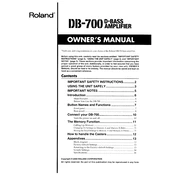
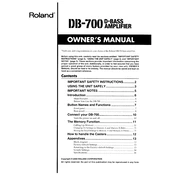
To connect your Roland DB-700 to an external speaker, use the Line Out jack on the amplifier. Ensure the external speaker's impedance matches the amplifier's specifications for optimal performance.
Regularly clean the exterior with a soft, dry cloth. Avoid using liquid cleaners. Ensure the amplifier is stored in a dry environment to prevent moisture damage. Periodically check the power cable for wear and replace if necessary.
Humming noise can be caused by a ground loop or interference from other electrical devices. Ensure all cables are securely connected and try plugging the amplifier into a different outlet. Using a power conditioner may also help reduce noise.
Yes, you can use effects pedals with the Roland DB-700. Connect your pedal chain to the amplifier's input. Adjust settings on both the pedals and the amplifier for the desired sound.
First, check that the power cable is securely connected and that the outlet is functioning. If the amplifier still won't turn on, inspect the fuse and replace it if blown. If problems persist, contact a qualified technician.
Use a can of compressed air to blow out any dust or debris from the input jacks. Avoid using liquids or inserting objects into the jacks, as this can cause damage.
Yes, the Roland DB-700 features an onboard equalizer that allows you to adjust the bass, midrange, and treble settings. Use the respective knobs on the amplifier's control panel to tailor the sound to your preference.
Ensure the volume knob is turned up and check the output levels on any connected devices. Inspect all cables for secure connections and check for any signal interference. If the issue continues, consult the user manual or contact support.
Yes, you can connect the Roland DB-700 to a computer using the Line Out or Recording Out jack, connected to an audio interface. This setup allows for recording directly into a digital audio workstation (DAW).
Before transporting, ensure the amplifier is turned off and unplugged. Secure all cables and use a protective cover or case to prevent physical damage. Handle the amplifier gently to avoid impact damage.