Roland CY-12H Owner's Manual
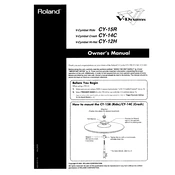
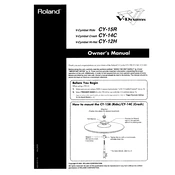
To connect the Roland CY-12H cymbal, use a standard stereo cable to connect the output jack on the cymbal to the appropriate input on your drum module. Ensure the cable is securely plugged in to both the cymbal and the module.
First, check all cable connections to ensure they are secure. Then, verify that the drum module is configured correctly for the CY-12H. If problems persist, try a factory reset of the drum module and calibrate the cymbal settings.
Yes, the CY-12H can be used with non-Roland drum modules, but you may need to adjust the module's trigger settings to optimize performance. Refer to the module's manual for specific instructions on setting up external pads.
To clean the CY-12H, use a soft, damp cloth to wipe the surface. Avoid using harsh chemicals or abrasive materials. Regularly inspect the cables and connectors for wear and replace them if necessary.
Install the CY-12H on a compatible cymbal stand using the provided mounting hardware. Ensure that the cymbal is securely fastened and that the edge remains free to swing and move naturally.
Inconsistent volume levels can often be resolved by checking the sensitivity settings on your drum module. Adjust the sensitivity to suit your playing style, and ensure that the cymbal is correctly positioned and securely mounted.
To reduce false triggering, adjust the trigger threshold and sensitivity settings on your drum module. Additionally, make sure the cymbal is mounted securely and that there are no external vibrations affecting it.
The CY-12H features a dual-trigger system that allows for separate edge and bow sounds, as well as a choke function for dynamic performance. It also provides a natural swinging motion for a more authentic playing feel.
Refer to your drum module's user manual for the specific steps to perform a factory reset. Generally, this involves navigating to the settings or utilities menu and selecting the factory reset option.
If the CY-12H stops working, first check all cable connections and ensure the cables are not damaged. Test the cymbal with a different cable and input on the module. If the issue persists, consult the user manual or contact Roland support for further assistance.