Roland Cube-100 Owner's Manual
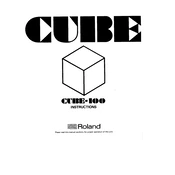
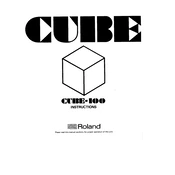
To connect your Roland Cube-100 to an external speaker, use the Line Out or External Speaker Out jack on the amplifier. Ensure the external speaker's impedance matches the amp's specifications and use a proper speaker cable for the connection.
Keep your Roland Cube-100 clean by dusting it regularly and wiping it with a dry cloth. Avoid exposing it to extreme temperatures and humidity. Ensure all connections are secure and periodically check for any loose knobs or jacks.
First, check all cable connections to ensure they are secure. Make sure the power is on and the volume is turned up. Test the amplifier with different cables and guitars to rule out other equipment issues. If the problem persists, consult the user manual or contact customer support.
The Roland Cube-100 comes with built-in effects such as reverb, chorus, flanger, and delay. These can be adjusted using the effects section on the control panel.
Yes, the Roland Cube-100 has a headphone jack that allows for silent practice. Plugging in headphones will typically mute the speaker for private listening.
To reset the Roland Cube-100 to factory settings, refer to the user manual for the specific button combination, as it may vary by model. Generally, it involves holding down certain buttons while turning the power on.
If your Roland Cube-100 overheats, turn it off immediately and unplug it. Ensure it is placed in a well-ventilated area and not near any heat sources. Allow it to cool down before using it again. If overheating persists, seek professional servicing.
To clean the control knobs, gently pull them off and wipe them with a soft cloth dampened with mild soap and water. Ensure they are completely dry before reattaching them to the amplifier.
The Roland Cube-100 does not typically support firmware updates as it is primarily an analog device. Check Roland's website or contact support to confirm if any updates are available for your specific model.
The Roland Cube-100 requires an AC power source matching the voltage specifications listed on the amplifier. Ensure you are using the correct power cable and outlet to prevent damage.