Roland C-330 Owner's Manual
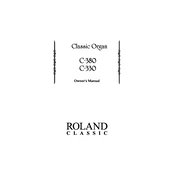
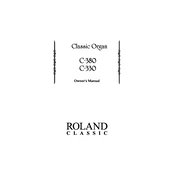
Ensure that the organ is connected to a power source. Locate the power switch on the rear panel and flip it to the 'ON' position. The instrument will initialize, and the display will light up, indicating it is ready for use.
Check if the volume is turned up and that all cables are securely connected. Verify that the organ is not set to 'MIDI Only' mode. If the problem persists, consult the troubleshooting section of the manual or contact Roland support.
Access the tuning settings through the menu on the control panel. Use the 'Up' and 'Down' buttons to fine-tune the pitch to your preference. Consult the manual for specific tuning procedures.
Use a soft, dry cloth to wipe the surface of the organ. Avoid using cleaning agents or water. For persistent stains, lightly dampen the cloth with water. Regularly dust the keys and control panel to maintain cleanliness.
Yes, you can connect external speakers using the audio output jacks located on the rear panel. Ensure the speakers are compatible and that the connections are secure for optimal sound quality.
To perform a factory reset, turn off the organ, then hold down the 'Setup' button while turning the power back on. Follow the on-screen prompts to confirm the reset. This will restore all settings to their original factory defaults.
Regularly check for dust accumulation and clean with a soft brush. Ensure that all pedals move freely and apply a small amount of lubricant if needed. Inspect the connections and wires periodically to prevent wear and tear.
Access the 'Memory' function from the control panel. Select a memory location and press 'Save' to store your current settings. Refer to the manual for detailed instructions on managing saved settings.
Check for physical obstructions or debris beneath the key. If the issue persists, it may require professional servicing. Contact Roland support or an authorized technician for assistance.
Download the latest firmware from the Roland website onto a USB drive. Insert the drive into the USB port on the organ and follow the on-screen instructions to complete the update process.