Roland C-230 Owner's Manual
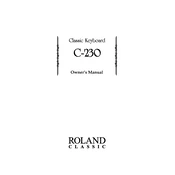
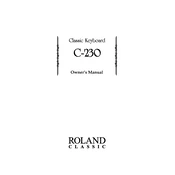
To perform a factory reset on the Roland C-230, press and hold the 'Rec' button while turning on the power. Continue holding until the display shows 'rSt'. Release the button to initiate the reset process.
First, ensure the keyboard is properly connected to a power source. Check if the power indicator is lit. If the issue persists, try turning off the keyboard and disconnecting it from the power supply for a few minutes before restarting.
Use the 'Line Out' jacks located at the back of the keyboard. Connect these to the input of your external speakers using appropriate cables. Ensure the volume on both the keyboard and speakers is adjusted to a comfortable level.
Regularly clean the keyboard with a soft, dry cloth to prevent dust accumulation. Avoid using any harsh chemicals or water. Periodically check connections and cables for wear and tear.
Yes, you can use headphones with the Roland C-230 by plugging them into the 'Phones' jack located on the back panel. This will mute the internal speakers, allowing for private practice.
To transpose the Roland C-230, press the 'Transpose' button and use the '+' or '-' buttons to adjust the pitch up or down. The display will show the transposition value.
First, check the volume settings and make sure they are not set too high. If the problem continues, try connecting the keyboard to a different speaker or headphones to rule out external audio equipment issues.
Yes, the Roland C-230 has a built-in recording function. Press the 'Rec' button and follow the display instructions to start recording. Press 'Play' to listen to your recorded performance.
Press the 'Tone' button to access different instrument sounds. Use the '+' or '-' buttons to scroll through available sounds and select the desired tone.
When transporting the Roland C-230, ensure it is turned off and unplugged. Use a suitable keyboard bag or case to protect it from damage. Handle with care to prevent impact or excessive vibrations.