Roland C-200 Owner's Manual
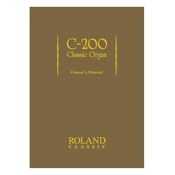
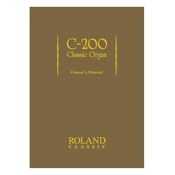
To connect the Roland C-200 Organ to external speakers, use the Line Output jacks located on the back panel. Connect standard 1/4" audio cables from the Line Out jacks to the input jacks of your external speakers or amplifier. Ensure that the organ is powered off while making connections to avoid any damage.
First, ensure that the organ is properly powered on and that the volume is turned up. If the keys are still unresponsive, try performing a factory reset. To reset the organ, turn it off, press and hold the "Function" button, and then turn the power back on while holding the button. Release the button once the organ has fully started.
To maintain the wooden finish of your Roland C-200, use a soft, dry cloth to gently wipe the surface. Avoid using harsh chemicals or abrasive materials, as these can damage the wood. For more thorough cleaning, use a slightly damp cloth with mild soap and water, ensuring you dry it immediately with a dry cloth.
Yes, the Roland C-200 Organ allows you to transpose the pitch. To do this, press the "Function" button followed by the "Transpose" button. Use the "+" and "-" buttons to adjust the pitch up or down in semitone steps.
If there is no sound, ensure that the organ is powered on and the volume is turned up. Check the headphone jack to see if headphones are connected, as this will mute the speakers. Also, verify that all cables and connections are secure and that the correct output source is selected.
It is recommended to service your Roland C-200 Organ every 1-2 years, depending on usage. Regularly servicing the organ ensures that it remains in good working condition and helps prevent potential issues. Consult with an authorized Roland service center for detailed maintenance schedules.
Yes, you can save your custom settings on the Roland C-200. Use the "Memory" function to store your preferred registrations and settings. To save a setting, adjust the desired parameters, press the "Memory" button, and then select a location to store your settings.
If the pedal is not functioning correctly, check the connection to ensure the pedal is securely plugged into the correct jack. Inspect the cable for any damage. If the issue persists, try using a different pedal to determine if the problem is with the pedal itself or the organ's connection.
When storing the Roland C-200 Organ, keep it in a cool, dry place away from direct sunlight and extreme temperatures. Cover it with a dust cover to protect against dust and debris. If storing for an extended period, disconnect all cables and remove any batteries to prevent corrosion.
To update the firmware on your Roland C-200, download the latest firmware from the official Roland website. Transfer the firmware file to a USB drive, insert it into the organ's USB port, and follow the on-screen instructions to complete the update process. Ensure the organ remains powered during the update to avoid any interruptions.