Roland BA-55 Owner's Manual
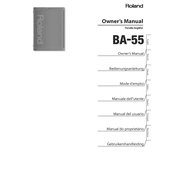
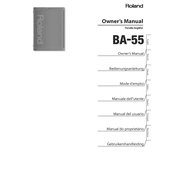
To connect a microphone to the Roland BA-55, simply plug the microphone cable into the MIC/LINE input on the top panel. Ensure the input level is adjusted appropriately using the corresponding knob.
To maintain battery life, always fully charge the BA-55 before use and avoid leaving it in a discharged state for extended periods. It's also recommended to store the unit in a cool, dry place when not in use.
Check the input levels to ensure they are not too high, which can cause distortion. Also, verify that the speaker is not damaged and that cables are securely connected. Adjust the equalizer settings if needed.
First, check if the battery is charged. If using the power adapter, ensure it is properly connected. If the problem persists, inspect for any damage to the power input or battery contacts.
Yes, the Roland BA-55 is designed for portability and can be used for outdoor events. However, ensure it is protected from water and extreme temperatures to prevent damage.
Use a soft, dry cloth to wipe the exterior surfaces. Avoid using harsh chemicals or abrasive materials. For stubborn dirt, slightly dampen the cloth with water and gently clean the area.
The Roland BA-55 does not have built-in Bluetooth capability. To connect a Bluetooth device, use a separate Bluetooth receiver connected to the AUX IN input.
Store the BA-55 in a cool, dry place. If storing for extended periods, remove the batteries to prevent leakage and ensure the amplifier is covered to protect from dust.
To enhance sound quality, adjust the equalizer settings to suit your environment, and ensure the speakers are positioned optimally. Also, regularly check and maintain the speaker components.
Yes, you can link multiple BA-55 units by using the LINE OUT jack to connect to the LINE IN of another unit. This setup allows for a larger sound distribution.