Roland BA-330 Owner's Manual
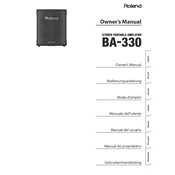
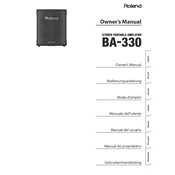
To connect a microphone to the Roland BA-330, use an XLR cable to connect the microphone to one of the BA-330’s XLR inputs. Make sure the input level is appropriately adjusted to avoid distortion.
For outdoor performances, position the BA-330 on a stable surface at ear level for optimal sound projection. Use the built-in EQ to adjust for the outdoor acoustics and consider using battery power to enhance portability.
Check the input levels on the channels being used, ensuring they are not set too high. Also, verify that the Master Volume is not excessive and inspect all cables for damage or loose connections.
Yes, the BA-330 can run on battery power. It requires eight AA batteries. For optimal performance, use high-quality alkaline or Ni-MH rechargeable batteries.
To perform a factory reset, turn off the BA-330, hold down the "Channel Select" and "Reverb" buttons simultaneously, and turn the power back on while holding these buttons. Release the buttons once the reset process begins.
Regularly clean the exterior with a soft, dry cloth. Keep the ventilation slots free of dust and debris. Also, periodically check and replace the batteries if the unit is frequently used in battery mode.
Yes, you can connect a guitar directly to the BA-330 using a 1/4 inch cable. Use the dedicated instrument input and adjust the EQ settings to enhance the guitar's sound according to your preference.
Ensure that the power cable is securely connected to both the unit and the power source. If using batteries, check that they are correctly inserted and have sufficient charge. If the problem persists, consult a professional technician.
You can connect multiple BA-330 units by using the Line Out jack to connect to the Line In of the next unit. This daisy-chain method allows for expanded sound coverage.
Begin by adjusting the EQ settings to suit the acoustics of the venue. Use the onboard effects like reverb and delay to enhance sound quality. Test the sound from different areas in the venue to ensure balanced audio coverage.