Roland AT500 Owner's Manual
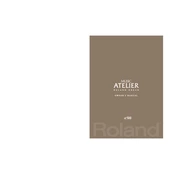
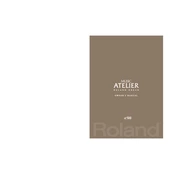
To perform a factory reset on the Roland AT500, turn off the organ. Then, while holding down the "Registration" and "Reverb" buttons, turn the power back on. This will reset the organ to its factory settings.
First, check that the volume is turned up and headphones are not plugged in. Ensure all cables are properly connected. If the issue persists, try a factory reset or consult the user manual for further troubleshooting.
To connect external speakers, use the "Line Out" jacks located on the back of the organ. Connect these to the inputs of your external amplifier or speaker system using appropriate cables.
Regular maintenance includes dusting the exterior, avoiding exposure to direct sunlight, and ensuring the organ is in a moisture-free environment. Have it serviced by a professional technician for internal cleaning and check-ups as needed.
To save a registration, set up your desired sounds and settings. Press and hold the "Registration" button, then select a memory location using the buttons or touch screen. Release the "Registration" button to save.
Yes, the Roland AT500 supports MIDI. Use the MIDI In, Out, and Thru ports located on the rear panel to connect to other MIDI devices. Refer to the MIDI implementation chart in the manual for detailed information.
Use a soft, damp cloth with mild soap and water to clean the keys. Avoid using alcohol-based cleaners or too much moisture, as this can damage the keys. Dry thoroughly with a clean cloth.
First, check for any physical obstruction. If none, a mechanical issue might be present. It is recommended to consult a professional technician for repair to avoid further damage.
Press the "Reverb" button to access the settings. Use the touchscreen or buttons to adjust the reverb type and level to your preference. Save your settings if desired.
Yes, the Roland AT500 allows you to record your performance. Use the built-in recorder by pressing the "Record" button, then follow the prompts to start and stop your recording. Save your recordings to internal memory or external devices.