Roland AT20S Owner's Manual
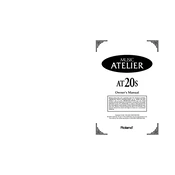
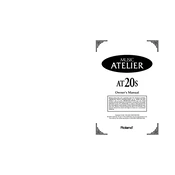
To connect your Roland AT20S Organ to an external amplifier, use the LINE OUT jacks on the back panel. Connect these jacks to your amplifier's input using standard audio cables. Be sure to adjust the volume levels accordingly to prevent distortion.
If the keys are not responding, first check if the organ is properly plugged in and powered on. Ensure that the expression pedal is not fully closed. If the issue persists, try resetting the organ by turning it off and on again. Consult the user manual for further troubleshooting steps or contact Roland support.
To maintain the pedalboard, regularly clean it with a soft, dry cloth to remove dust and dirt. Avoid using liquids or abrasive cleaners. Periodically check for loose connections or screws and tighten them if necessary. Lubricate the moving parts with a recommended lubricant to ensure smooth operation.
When transporting the Roland AT20S Organ, ensure it is properly packed in its original packaging or a suitable hard case. Secure all moving parts and avoid placing heavy objects on top of it. Handle with care to avoid damage to the keys and controls.
To update the software, first check the Roland website for any available updates for the AT20S model. Follow the provided instructions to download and install the update, typically involving a USB connection or MIDI interface. Always ensure the organ is powered on and properly connected during the update process.
If the display is not working, check the power supply and ensure the organ is switched on. Inspect the connections for any loose or damaged cables. If the problem persists, a professional service or contacting Roland support may be necessary.
Yes, you can use headphones with your Roland AT20S Organ. Insert the headphone plug into the PHONES jack located on the front panel. This will mute the internal speakers, allowing for private practice sessions.
To change the organ tones, use the tone buttons located on the control panel. You can select from a variety of built-in tones by pressing the corresponding buttons. Refer to the manual for detailed information on each tone and its settings.
If no sound is coming from the speakers, ensure the volume is turned up and that the expression pedal is not fully closed. Check all cable connections and make sure no headphones are plugged in, as this will mute the speakers. If the issue continues, consult a technician.
To clean the exterior, use a soft, dry cloth to wipe away dust and fingerprints. Avoid using abrasive materials or cleaning agents that could damage the finish. For maintaining the wood parts, apply a suitable wood polish occasionally.