Roland A-40 Owner's Manual
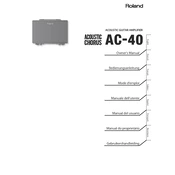
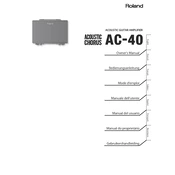
To connect your Roland A-40 to a mixer, use a 1/4 inch audio cable to connect the 'Line Out' of the amplifier to the 'Line In' of the mixer. Ensure the mixer channel is set to receive a line-level signal.
Check if the power cable is securely connected and the power switch is on. Ensure the volume is not set to zero and all cables are properly connected. Inspect for blown fuses and replace if necessary.
Regularly clean the exterior with a dry cloth, keep it in a dust-free environment, and avoid exposure to extreme temperatures. Periodically check for loose connections and tighten them if needed.
Store the amplifier in a cool, dry place away from direct sunlight and moisture. Cover it with a dust cover to protect it from dust and debris.
Ensure all connections are secure and that cables are not damaged. Try using a different power outlet to avoid ground loop issues. If the problem persists, consider using a ground lift adapter.
Yes, connect your guitar to the input of the pedal and the output of the pedal to the input of the amplifier. Adjust the levels on the pedal and the amplifier accordingly.
Use a soft, dry cloth to gently wipe the control knobs. Avoid using any liquid cleaners that might seep into the electronic components and cause damage.
Tubes should generally be replaced every 1-2 years, depending on usage. If you notice a significant drop in sound quality or volume, it might be time to replace them.
Turn off the amplifier and allow it to cool down completely. Ensure that it is placed in a well-ventilated area and not obstructed by any objects. If overheating persists, consult a technician.
Experiment with different EQ settings on the amplifier and any connected instruments. Ensure that all cables and connections are of high quality and in good condition.