Roland A-100 Owner's Manual
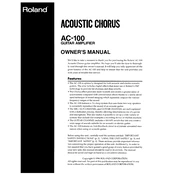
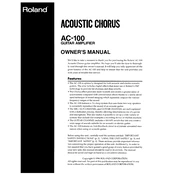
To connect the Roland A-100 Amplifier to your audio interface, use a balanced 1/4 inch TRS cable. Plug one end into the amplifier's output jack and the other end into the input of your audio interface. Ensure that both devices are powered off during the connection process to avoid any potential damage.
First, check that the power cable is securely connected to both the amplifier and the power outlet. Next, ensure that the power outlet is functioning by testing it with another device. If the amplifier still won't turn on, inspect the fuse located near the power socket and replace it if necessary. If the issue persists, contact Roland support for further assistance.
To reduce noise, first check all cable connections to ensure they are secure and use high-quality cables. Additionally, avoid running audio cables parallel to power cables. You can also try adjusting the amplifier's ground switch if available. If the noise persists, consider using a power conditioner to filter electrical noise from the power source.
Regular maintenance for the Roland A-100 Amplifier includes cleaning the exterior with a soft, dry cloth to prevent dust buildup. Periodically check and clean the input and output jacks with an appropriate electronic contact cleaner. Inspect cables for wear and replace them as needed. Additionally, ensure the ventilation areas are clear to prevent overheating.
Yes, the Roland A-100 Amplifier can be used with a guitar. However, it is primarily designed for keyboard instruments, so the sound may differ from a traditional guitar amplifier. To connect a guitar, use a 1/4 inch instrument cable and plug it into the amplifier's input jack. Adjust the EQ settings to achieve your desired sound.
To adjust the equalizer settings on the Roland A-100 Amplifier, locate the EQ knobs typically labeled as Bass, Mid, and Treble on the front panel. Turn each knob to either increase or decrease the respective frequency range. Experiment with different settings to find the optimal sound for your setup.
If the sound is distorted, first check if the input signal is too strong and reduce the volume on your instrument or audio source. Ensure that the amplifier's gain setting is not too high. Also, inspect cables for damage that could cause distortion. If distortion persists, try using different input channels to rule out a faulty input.
While the Roland A-100 Amplifier is designed to handle extended use, it is recommended to turn off the amplifier when not in use to conserve energy and prolong the lifespan of the device. If the amplifier will be left on for long periods, ensure it is placed in a well-ventilated area to prevent overheating.
Yes, you can use headphones with the Roland A-100 Amplifier if it has a dedicated headphone output jack. Simply plug your headphones into the jack, and the internal speakers will be muted. If no headphone output is available, you may need an external headphone amp or mixer with a headphone output.
If there is no sound, first check that all cables are properly connected and that the volume is turned up on both the amplifier and the connected instrument. Ensure the amplifier is powered on and that the mute function is not engaged. Test with a different instrument or audio source to determine if the issue is with the amplifier or the instrument.