Roberts Zoombox DAB 2009 User Guide
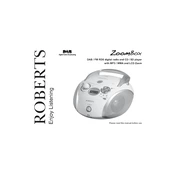
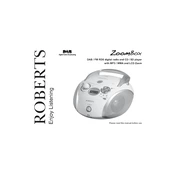
To perform a factory reset, press and hold the 'Menu' button until the display shows 'Factory Reset'. Use the tuning knob to select 'Yes' and confirm by pressing the 'Select' button.
Ensure that the power adapter is securely connected to both the radio and the power outlet. Check the outlet with another device to ensure it is functioning. If the issue persists, try using a different power adapter with the same specifications.
Extend the telescopic antenna fully and adjust its position for optimal signal reception. Try placing the radio near a window or away from electronic devices that might cause interference.
Press the 'Alarm' button and use the tuning knob to set the desired alarm time. Press 'Select' to confirm, then choose the alarm sound source and volume. Confirm each selection by pressing 'Select'.
Tune to the desired station, then press and hold the 'Preset' button until 'Preset Store' appears. Use the tuning knob to select a preset number, then press 'Select' to save.
Clean the exterior with a soft, dry cloth. Avoid using harsh chemicals or water. Keep the radio in a dust-free environment and occasionally check connections for dust buildup.
Check if the volume is turned up and not muted. Ensure headphones are not connected, as this will disable the speakers. Verify that the correct input source is selected.
Yes, the Zoombox DAB 2009 can operate on six C-size batteries. Ensure they are inserted correctly, and replace all batteries at the same time for optimal performance.
Press the 'Mode' button repeatedly until the display shows either 'DAB' or 'FM', depending on your preference.
The Roberts Zoombox DAB 2009 does not support software updates. Ensure it is operating correctly by following maintenance and troubleshooting guidelines.