Roberts Blutune 60 DAB 2014 User Guide
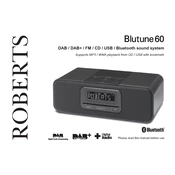
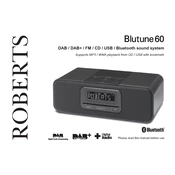
To set up the Roberts Blutune 60 for the first time, plug in the radio to a power source, extend the aerial, and press the power button. The radio will automatically start a full scan and store available DAB stations.
To improve the DAB signal, ensure the aerial is fully extended and positioned upright. Move the radio closer to a window or higher location, away from other electronic devices that may cause interference.
If the radio won't turn on, check the power connection and ensure the outlet is functioning. Try a different power outlet or cable if necessary. If the problem persists, perform a reset following the manual instructions.
To set an alarm, press the alarm button on the remote or unit, use the tuning knob to adjust the time, and select the alarm mode (DAB, FM, or buzzer). Confirm the settings by pressing the select button.
To perform a factory reset, press and hold the menu button, navigate to 'System Settings', select 'Factory Reset', and confirm the action. This will erase all stored settings and stations.
Check if the volume is turned up and the mute function is not activated. Ensure that the correct source is selected and the headphones are not plugged in if using the speaker.
To connect via Bluetooth, enable Bluetooth on your smartphone, press the Bluetooth button on the radio, and select 'Roberts Blutune 60' from the list of available devices on your phone.
Use a dry, soft cloth to gently wipe the exterior. Avoid using water or cleaning solvents. Regularly check the aerial and connections for any dust or obstructions.
Tune to the desired station, press and hold the preset button until the display shows the preset number, and release to save the station. Repeat for other favorites.
If stations are lost, it could be due to a weak signal or power interruptions. Ensure the radio is in a location with good reception and avoid frequent power disconnections.