Roberts Blutune 100 Bluetooth 2014 User Guide
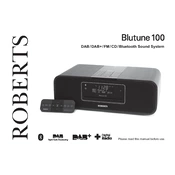
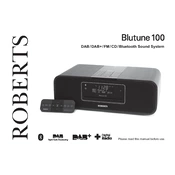
To pair your Roberts Blutune 100 with a Bluetooth device, first ensure that the Blutune 100 is in Bluetooth mode. Press the Bluetooth button until the Bluetooth icon flashes on the display. On your Bluetooth device, enable Bluetooth and search for new devices. Select 'Blutune 100' from the list. If prompted for a passcode, enter '0000'.
If your Blutune 100 is not connecting to Bluetooth, ensure that your device is within range and not connected to another device. Restart both the Blutune 100 and your Bluetooth device. Clear any previous pairings on your device and try pairing again.
To improve radio reception on your Blutune 100, try extending the antenna fully and positioning it for optimal signal. Avoid placing the radio near electronic devices that may cause interference. If necessary, perform a new scan for stations to ensure you have the best available frequencies.
Yes, you can set an alarm on your Roberts Blutune 100. Use the 'Alarm' button to access the alarm settings. Follow the on-screen prompts to set the desired time, alarm sound, and recurrence. Ensure the alarm is activated by checking the alarm icon on the display.
To perform a factory reset on the Blutune 100, turn off the radio. Then, press and hold the 'Menu/Info' button while turning on the radio until 'Factory Reset' appears on the display. Confirm the reset by selecting 'Yes'. This will restore all settings to their default values.
If your Blutune 100 is not producing sound, check that the volume is turned up and not muted. Ensure that the correct input source is selected. Verify that headphones are not plugged in, as this will mute the speakers. If the issue persists, try restarting the device.
Currently, the Roberts Blutune 100 does not support user-updatable firmware. For any firmware-related issues or updates, it is recommended to contact Roberts Radio customer support for assistance.
To clean your Blutune 100, use a soft, dry cloth to wipe the exterior surfaces. Avoid using liquid cleaners or abrasive materials. Keep the unit in a dry, dust-free environment, and periodically check and clean the antenna to maintain optimal performance.
To set presets on the Blutune 100, tune to your desired radio station. Press and hold one of the preset buttons until you hear a beep, indicating the station has been saved to that preset slot. Repeat the process for additional stations.
Yes, you can connect your Blutune 100 to an external speaker system using the line-out socket located on the back of the radio. Use an appropriate audio cable to connect the line-out to the input of your external speaker system.