Roberts Blutune 5 Bluetooth 2017 User Guide
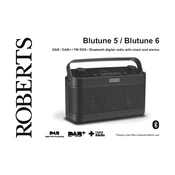
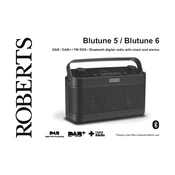
Ensure that your Roberts Blutune 5 is in Bluetooth mode. Activate Bluetooth on your device and search for available devices. Select "Blutune 5" from the list to pair.
Ensure the Bluetooth is enabled on both devices. Restart the Blutune 5 and your device, clear any existing pairings, and try pairing again.
To reset the Blutune 5, turn off the radio, then press and hold the 'Info' button while turning the unit back on until the display shows 'Factory Reset'. Confirm the reset.
Press the 'Alarm' button to access the alarm settings. Use the tuning controls to set the desired time and adjust additional settings as needed.
Keep the unit dry and clean, avoid exposure to extreme temperatures, and periodically check for software updates via the Roberts website.
Yes, you can use the auxiliary input to connect your device with a 3.5mm audio cable for a wired connection.
Extend the telescopic antenna fully and position it for the best signal. Try moving the unit to a different location if the reception is poor.
Check the Roberts website for any available updates. Follow the instructions provided to download and install the update onto your device.
Check the power connection and ensure the outlet is working. If the issue persists, try using a different power cable or consult a technician.
Use the 'Source' button to cycle through available audio sources, including FM, DAB, Bluetooth, and auxiliary inputs.