Roberts Zoombox 3 Matte Analogue 2020 User Guide
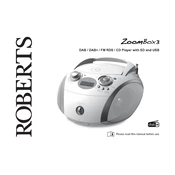
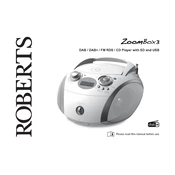
To set the alarm, press the 'Alarm' button until the alarm time begins to flash. Use the tuning dial to set the desired alarm time, then press 'Alarm' again to confirm.
First, check that the power cable is connected securely to the device and the outlet. If using batteries, ensure they are inserted correctly and have sufficient charge. If the problem persists, try a different power outlet.
To improve reception, fully extend the telescopic antenna and position it for the best signal. Avoid placing the radio near metal objects or electronic devices that may cause interference.
Yes, insert your USB device into the USB port. Use the function button to select USB mode, and your music files will begin playing automatically.
Use a soft, dry cloth to gently wipe the surface of the Zoombox. Avoid using any liquid cleaners or abrasive materials. Ensure the device is turned off and unplugged before cleaning.
Ensure the CD is clean and free from scratches. Try other discs to see if they work. If the problem continues, clean the lens with a CD lens cleaner.
To preset a station, tune to the desired frequency, then press and hold the preset button until the display shows the preset number. Release the button to save the station.
Yes, plug your headphones into the headphone jack located on the side of the device for private listening.
To reset the Zoombox 3, press and hold the power button for 10 seconds until the display shows that it is resetting. Release the button and allow the radio to restart.
The battery life depends on the type of batteries used, but typically, standard alkaline batteries can last up to 10 hours of continuous playtime.