Roberts Zoombox 3 DAB 2016 User Guide
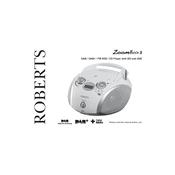
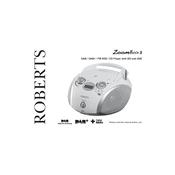
To set the time on your Roberts Zoombox 3 DAB, press the 'Menu' button, navigate to 'Time Setup', and use the tuning dial to set the correct time. Confirm by pressing 'Select'.
First, check that the power cable is securely connected. If using batteries, ensure they are inserted correctly and not depleted. Try a different power outlet or set of batteries if the issue persists.
Extend the telescopic antenna fully and adjust its position for better reception. Additionally, try relocating the radio to a spot with fewer obstructions and farther from electronic devices that might cause interference.
Ensure the volume is turned up and not muted. Check the headphone jack for any obstructions or cables, as inserting a plug can mute the speakers. Also, verify that the correct audio source is selected.
Press and hold the 'Menu' button until the display shows 'Factory Reset'. Use the tuning dial to select 'Yes' and confirm by pressing 'Select'. This will restore all settings to default.
Yes, the Roberts Zoombox 3 supports MP3 playback via its CD player. Insert a CD containing MP3 files and use the controls to play the tracks.
To clean your Zoombox 3, unplug it and use a soft, dry cloth to wipe the exterior. Avoid using harsh chemicals or water to prevent damage. Regularly check the antenna and connections for dust or debris.
Ensure the CD is clean and free from scratches. Use a CD lens cleaner to clean the player lens. If the issue persists, try different CDs to determine if the problem is with the disc or the player.
Tune to the desired radio station, press and hold the 'Preset' button until the preset number flashes, then use the tuning dial to select a preset number and press 'Select' to save.
Check the display brightness settings by pressing the 'Menu' button and navigating to 'Display Settings'. Adjust the brightness using the tuning dial. Ensure the radio is not placed in direct sunlight which can affect visibility.