Roberts Zoombox 2 DAB 2013 User Guide
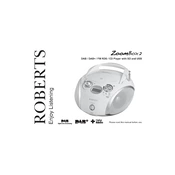
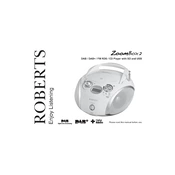
To perform a factory reset, press and hold the 'Info/Menu' button until the menu appears. Use the 'Tuning Up/Down' buttons to navigate to 'Factory Reset', then press 'Select' to confirm.
Check that the power adapter is securely connected to both the radio and a working power outlet. If the problem persists, try using a different power outlet or adapter.
Ensure the telescopic antenna is fully extended and positioned vertically. Try relocating the radio to a different spot, preferably near a window, to improve signal reception.
Yes, to set an alarm, press the 'Alarm' button and use the 'Tuning Up/Down' buttons to set the desired time and alarm mode. Press 'Select' to confirm each setting.
Perform a rescan by pressing and holding the 'Auto Tune' button until the scan starts. Ensure the antenna is extended and the radio is positioned to receive the best possible signal.
Press the 'Mode' button to toggle between DAB and FM modes. The current mode will be displayed on the screen.
To save a preset, tune to the desired station, then press and hold one of the preset buttons (1-5) until you see "Preset Stored" on the display.
The radio may be set to Eco mode, which powers off the device to save energy. You can adjust this setting in the menu under 'System Settings'.
To change the backlight settings, press the 'Info/Menu' button, navigate to 'System Settings', then select 'Backlight'. Adjust the duration and brightness as needed.
Yes, the Zoombox 2 has a standard 3.5mm headphone jack located on the side of the unit, allowing you to connect headphones for private listening.