Roberts Vintage Portable 2016 User Guide
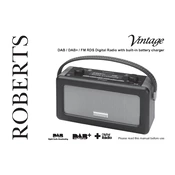
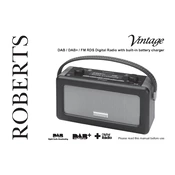
To tune a station, turn the tuning knob located on the side of the radio until you reach the desired frequency. The frequency will be displayed on the analog dial.
Check if the batteries are inserted correctly or need replacement. If using the AC adapter, ensure it is properly connected to both the radio and the power outlet.
Try extending and repositioning the telescopic antenna. Moving the radio to a different location, away from electronic devices, may also enhance reception.
Use the band selection switch on the front panel to toggle between AM and FM bands. Ensure the switch is firmly set to the desired band.
Static noise can be due to weak signal strength or interference. Adjust the antenna, relocate the radio, or ensure there are no obstructions or electronic devices causing interference.
Keep the radio clean by wiping it with a soft, dry cloth. Avoid exposure to moisture and extreme temperatures. Periodically check and replace batteries if necessary.
Distorted sound may be due to low battery power; try replacing the batteries. Additionally, check if the volume is set too high and adjust accordingly.
Yes, you can use rechargeable batteries. Ensure they are fully charged and compatible with the radio's specifications.
The Roberts Vintage Portable 2016 does not have a reset function as it is an analog device. Simply power it off and on again if needed.
The radio uses 4 AA batteries. Make sure to insert them as indicated in the battery compartment for proper operation.