Roberts Vintage DAB 2014 User Guide
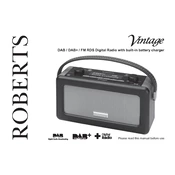
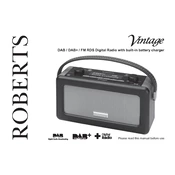
To perform a factory reset, press and hold the 'Menu' button until the display shows 'Factory Reset'. Use the tuning control to select 'Yes', then press 'Select'. The radio will restart with default settings.
Ensure that the power cable is securely connected to both the radio and the power outlet. Check the outlet with another device to confirm it is working. If using batteries, replace them with fresh ones.
Extend the telescopic antenna fully and adjust its position for optimal reception. Avoid placing the radio near electronic devices that might cause interference.
Perform a full scan to update the list of available stations. Press the 'Menu' button, select 'Scan', and wait for the scan to complete. Ensure the antenna is extended and in a good position.
Press the 'Alarm' button to enter alarm settings. Use the tuning control to set the time, source, and volume. Confirm each setting by pressing 'Select'.
Yes, the radio has a headphone jack located on the side. Simply plug in your headphones to listen privately.
Use a soft, dry cloth to clean the exterior. Avoid using water or cleaning solutions. Regularly check the antenna for dust and wipe it gently.
Press 'Menu', navigate to 'Display Settings', and adjust the brightness using the tuning control. Confirm your selection with 'Select'.
The radio requires four AA batteries. For best performance, use high-quality alkaline batteries.
Tune to your desired station, then press and hold one of the preset buttons until you hear a confirmation beep. The station is now saved as a preset.