Roberts Vintage DAB 2011 User Guide
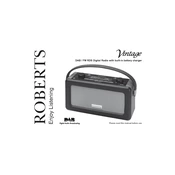
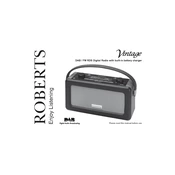
To perform a factory reset, press and hold the 'Info/Menu' button until the display shows 'System'. Use the tuning dial to select 'Factory Reset' and confirm by pressing the dial.
First, ensure that the radio is properly plugged into a power source. Check the power adapter and cable for any damage. If the issue persists, try a different wall outlet or consult a technician.
Extend the telescopic antenna fully and adjust its position. Try moving the radio closer to a window or higher location to improve signal reception.
Yes, to set an alarm, press the 'Alarm' button. Use the tuning dial to set the desired time and alarm type, then confirm by pressing the dial.
Tune to the desired station, then press and hold one of the preset buttons (1-5) until the display confirms the station is saved.
The Roberts Vintage DAB 2011 uses four C-cell batteries. Ensure they are inserted correctly, matching the polarity indicated in the battery compartment.
No, the Roberts Vintage DAB 2011 does not support Bluetooth connectivity. However, you can connect external devices using the auxiliary input.
Press the 'Mode' button to toggle between DAB and FM modes. The current mode will be displayed on the screen.
Keep the radio clean and dust-free by wiping it with a soft, dry cloth. Avoid exposing it to moisture and extreme temperatures. Regularly check and replace batteries if necessary.
Use the volume dial located on the front of the radio to adjust the sound level to your preference.