Roberts Unologic Eco-Friendly 2014 User Guide
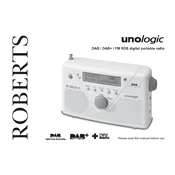
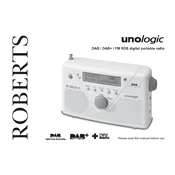
To set up your radio, connect it to a power source using the included adapter. Turn on the device using the power button and follow the on-screen instructions to set the time and date.
First, check that the power adapter is securely connected to both the radio and the power outlet. If it is properly connected and the radio still does not turn on, try using a different power outlet. If the issue persists, consult the user manual for further troubleshooting steps.
To improve FM reception, fully extend the antenna and try repositioning it for better signal. You can also move the radio closer to a window or away from other electronic devices that might cause interference.
Yes, you can preset stations on your radio. Tune to the desired station, then press and hold a preset button until you hear a beep. The station is now stored and can be accessed by pressing the preset button.
Regular maintenance includes keeping the radio clean by wiping it with a soft, dry cloth. Avoid using harsh chemicals. Ensure the antenna is free from dust and debris to maintain good reception.
To reset the radio to factory settings, press and hold the reset button located at the back of the device for about 10 seconds until the display shows the reset confirmation message.
Yes, the Roberts Unologic Eco-Friendly 2014 supports the use of rechargeable batteries. Ensure they are fully charged and inserted correctly. Refer to the user manual for compatible battery types.
Use a soft, dry cloth to wipe the exterior of the radio. Avoid using water or cleaning solutions, as they may damage the electronic components.
To adjust the volume, use the volume control dial located on the front of the radio. Turn it clockwise to increase the volume and counterclockwise to decrease it.
If the display is not working, check that the radio is properly connected to a power source. If it is, try resetting the radio to factory settings. If the problem persists, contact customer support for further assistance.