Roberts Unologic DAB 2016 User Guide
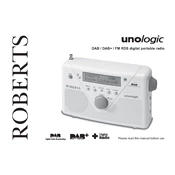
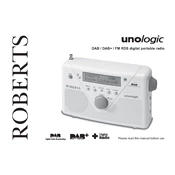
To set up your Roberts Unologic DAB 2016, first connect the power adapter to the radio and plug it into a wall socket. Extend the antenna fully for the best reception. Press the 'Power' button to turn on the radio, and it will automatically start scanning for available DAB stations.
To improve DAB reception, ensure the antenna is fully extended and positioned vertically. If reception is poor, try moving the radio to a different location, preferably near a window. Avoid placing it near electronic devices that may cause interference.
If your radio does not turn on, check the power connection to ensure the adapter is securely plugged into both the radio and the power outlet. If it still does not turn on, try using a different power outlet or adapter. If the issue persists, contact customer support.
To preset stations, first tune to your desired station. Press and hold the 'Preset' button until the display shows a preset number. Use the tuning controls to select the preset number you want, then press 'Select' to save the station. Repeat for additional presets.
To switch between DAB and FM modes, press the 'Mode' button on your Roberts Unologic DAB 2016. This will toggle between the available modes. The display will indicate the current mode.
To perform a factory reset, press and hold the 'Info/Menu' button to enter the menu. Use the tuning control to navigate to 'Factory Reset', then press 'Select'. Confirm the reset when prompted. This will erase all preset stations and settings.
A "No Signal" message indicates poor reception. Ensure the antenna is fully extended and try repositioning the radio. Check for any electronic devices nearby that might be causing interference. Rescanning for stations may also help.
To adjust the volume, use the 'Volume' control knob on the front of the radio. Turn it clockwise to increase the volume and counterclockwise to decrease it. The current volume level will be displayed on the screen.
Yes, you can set an alarm by pressing and holding the 'Alarm' button to enter the alarm setup menu. Use the tuning controls to set the desired time and alarm settings. Press 'Select' to confirm and activate the alarm.
To change display settings, press the 'Info/Menu' button to enter the menu. Navigate to 'Display' using the tuning control, then press 'Select'. Use the controls to adjust brightness or other display options, and press 'Select' to confirm changes.