Roberts Unologic DAB 2009 User Guide
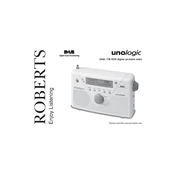
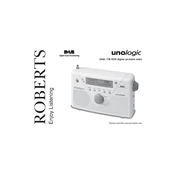
To perform a factory reset, turn on the radio and press the Menu button. Navigate to the 'Factory Reset' option using the tuning knob, and confirm by pressing the Select button. This will restore the radio to its original settings.
Ensure that the antenna is fully extended and positioned for optimal reception. Try performing a full scan by pressing the Menu button and selecting 'Full Scan' to search for available stations.
Check the position and extension of the antenna to improve reception. Additionally, adjust the equalizer settings by pressing the Menu button and navigating to 'Sound Settings' to customize the audio output.
Yes, to preset a station, tune to your desired station and hold down one of the preset buttons (1-5) until you hear a confirmation beep. The station is now saved to that button.
The Roberts Unologic DAB 2009 uses four AA batteries. For best performance, use alkaline or rechargeable batteries.
To change the time format, press the Menu button, navigate to 'System Settings', select 'Time/Date', and then choose between 12-hour or 24-hour format.
A 'No Signal' message indicates poor reception. Check that the antenna is fully extended and reposition it for better signal strength. If indoors, try moving the radio closer to a window.
To set an alarm, press the Menu button, navigate to 'Alarms', and select 'Alarm 1' or 'Alarm 2'. Set the desired time and alarm settings, and ensure the alarm is turned ON.
Check the power source and replace the batteries if needed. If using mains power, ensure the adapter is properly connected. If the issue persists, contact Roberts customer support for assistance.
Yes, the Roberts Unologic DAB 2009 has a headphone jack located on the side of the unit. Simply plug your headphones into the jack for private listening.