Roberts Uno Revival 2017 User Guide
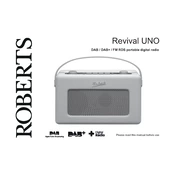
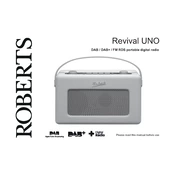
To set up your Roberts Uno Revival 2017, plug it into a power source, extend the antenna, and press the power button. Then, use the mode button to select DAB or FM, and allow the radio to scan for available stations.
Ensure the power cable is properly connected to both the radio and the power outlet. Check if the outlet is working by testing another device. If the problem persists, try resetting the radio by unplugging it for a few minutes before plugging it back in.
To improve reception, fully extend the antenna and adjust its position. Moving the radio closer to a window or away from electronic devices can also help reduce interference and improve signal strength.
Press the Menu button, navigate to 'Alarm' settings using the tuning knob, and press select. Set the time using the knob and confirm. Choose the alarm sound (buzzer or radio) and save your settings.
Check if the brightness settings need adjustment by pressing the Menu button and navigating to 'Display Settings'. Ensure the screen is clean from dust and smudges, using a soft, dry cloth to clean the display if necessary.
Yes, you can connect external speakers using the line-out socket on the back of the radio. Use a suitable audio cable to connect the radio to your speakers for enhanced sound quality.
To perform a factory reset, press the Menu button, navigate to 'System Settings', and select 'Factory Reset'. Confirm the reset when prompted. This will erase all stored settings and presets.
When using 4 x AA batteries, the Roberts Uno Revival 2017 typically lasts up to 20 hours, depending on the volume level and usage. Rechargeable batteries are recommended for cost efficiency.
To set a preset, tune in to the desired station, then press and hold one of the preset buttons (1 to 5) until you hear a confirmation beep. The station is now saved to that preset button.
Ensure that the radio is not losing power by checking the power connection or battery level. If the problem persists, consider performing a factory reset to resolve any software issues.