Roberts TravelPad Bluetooth 2014 User Guide
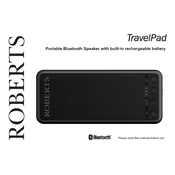
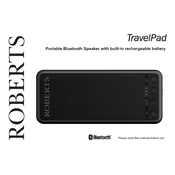
To pair your Roberts TravelPad Bluetooth 2014, ensure it is in pairing mode by holding the Bluetooth button until the LED flashes. On your device, enable Bluetooth and select 'Roberts TravelPad' from the list of available devices.
If the sound is distorted, check the volume levels on both the TravelPad and the connected device. Ensure there are no obstacles between the devices and reset the Bluetooth connection if necessary.
To reset the TravelPad to factory settings, hold down the power button and the Bluetooth button simultaneously for about 10 seconds until the LED indicators flash.
Ensure the TravelPad is in pairing mode and not connected to another device. Check if your device's Bluetooth is enabled and within range. Try restarting both devices if the problem persists.
To update the firmware, visit the Roberts website to download the latest firmware and follow the provided instructions for installation, ensuring your device is fully charged before starting.
Yes, you can use the Roberts TravelPad while it is charging. Connect it to a power source using the provided charging cable and continue using it as normal.
The Roberts TravelPad Bluetooth 2014 offers up to 10 hours of continuous playback on a full charge, depending on usage and volume levels.
To clean the TravelPad, gently wipe it with a soft, damp cloth. Avoid using abrasive cleaners or submerging it in water. Regularly check for dust in the speaker grills and ports.
Check if the TravelPad is charged. Connect it to a charger and let it charge for at least 30 minutes before trying to turn it on again. If it still doesn't turn on, perform a factory reset.
The Roberts TravelPad Bluetooth 2014 is not water-resistant. It should be kept away from water and moisture to prevent damage.