Roberts Stream 94i Sound System 2017 User Guide
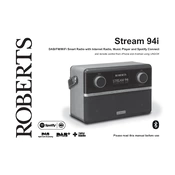
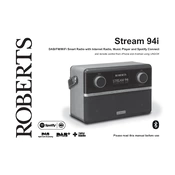
To connect the Roberts Stream 94i to a Wi-Fi network, navigate to the settings menu on the device, select 'Network', choose your Wi-Fi network from the list, and enter the password when prompted.
If the Roberts Stream 94i is not powering on, ensure that the power cable is securely connected and that the power outlet is functional. If the issue persists, try a different socket or inspect for any visible damage to the cable.
To perform a factory reset, press and hold the 'Menu' button to access settings, scroll to 'System Settings', select 'Factory Reset', and confirm your choice. Note that this will erase all stored settings and presets.
Sound distortion may be due to a poor signal or high volume levels. Check the signal strength and try adjusting the volume to a lower setting. Ensure that the speaker is on a stable surface and away from interference.
To update the firmware, ensure the device is connected to the internet. Navigate to 'System Settings' > 'Software Update', and follow the on-screen instructions to download and install the latest firmware update.
Yes, you can stream music from your smartphone to the Roberts Stream 94i using Bluetooth. Enable Bluetooth on both devices, search for 'Roberts Stream 94i' on your smartphone, and pair them.
To set up a preset station, tune into your desired station, then press and hold one of the preset buttons on the device until you hear a confirmation beep.
If the display screen is not responding, try restarting the device by unplugging it from the power source for a few seconds, then plug it back in. If the issue continues, consider performing a factory reset.
Yes, the Roberts Stream 94i is compatible with Amazon Alexa. You can control the device using voice commands through the Alexa app once both are connected to the same network.
To improve radio reception, ensure that the antenna is fully extended and positioned vertically. If the issue persists, reposition the device to a different location or closer to a window.