Roberts Stream 93i Internet 2016 User Guide
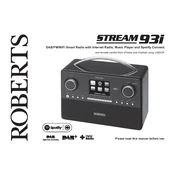
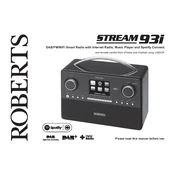
To connect your Roberts Stream 93i to a Wi-Fi network, press the 'Menu' button, navigate to 'System settings', select 'Network', then 'Network wizard'. Follow the on-screen instructions to select your Wi-Fi network and enter the password.
Ensure the device is plugged into a working power outlet. Check the power cable for any damage. If the device still won't turn on, try a different power outlet or replace the power cable.
To perform a factory reset, press the 'Menu' button, go to 'System settings', select 'Factory reset', and confirm your selection. Note that this will erase all personal settings.
Check if your Wi-Fi network is working properly. Restart your router and the radio. Ensure the radio is within range of the Wi-Fi signal. Re-enter the Wi-Fi password if necessary.
To update the firmware, press the 'Menu' button, navigate to 'System settings', then 'Software update'. If an update is available, follow the prompts to install it.
Yes, you can play music from a USB device. Insert the USB into the port, press the 'Mode' button, and select 'USB'. Use the navigation buttons to browse and select files.
To improve sound quality, adjust the equalizer settings. Press 'Menu', select 'Main Menu', then 'Equaliser'. Choose a preset or create a custom setup to enhance sound output.
First, check if the radio is powered on. If the screen remains blank, try resetting the radio by unplugging it, waiting for a few minutes, and plugging it back in.
To set up a preset, tune into the desired station, press and hold one of the preset buttons (1-5) until you hear a confirmation beep. This station is now stored as a preset.
Ensure your Stream 93i and the device with the Spotify app are on the same Wi-Fi network. Open Spotify, play a track, tap 'Devices Available', and select Roberts Stream 93i to play through the radio.