Roberts Stream 217 DAB 2015 User Guide
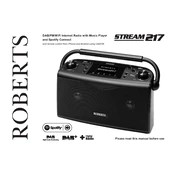
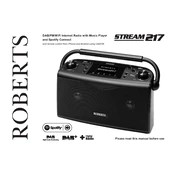
To perform a factory reset on the Roberts Stream 217, press and hold the Menu button until the main menu appears. Navigate to 'Settings', select 'Factory Reset', and confirm by pressing the 'Select' button.
Ensure that your Wi-Fi network is functioning and that the radio is within range. Try restarting both your router and the radio. If the issue persists, check if the correct Wi-Fi password is entered.
To update the firmware, connect the radio to the internet via Wi-Fi. Go to 'Menu' > 'Settings' > 'Software Update', and follow the on-screen instructions to check for and install any available updates.
Ensure the aerial is fully extended and positioned correctly. Try repositioning the radio to a different location. You may also perform a full DAB scan by selecting 'Menu' > 'DAB' > 'Full Scan'.
Yes, the Roberts Stream 217 can be used as a Bluetooth speaker. Activate Bluetooth on your device, select the radio from the list of available devices, and pair them to stream audio.
To set an alarm, press the 'Menu' button, navigate to 'Alarms', and select 'New Alarm'. Set the time, frequency, and sound source, then save your settings.
Check if the power cable is properly connected and the outlet is working. If the radio is still unresponsive, try performing a power cycle by unplugging it for a few minutes and then plugging it back in.
To improve sound quality, adjust the equalizer settings by navigating to 'Menu' > 'Audio Settings'. Experiment with different presets or manually adjust bass and treble levels to suit your preference.
Yes, you can stream music from Spotify by using the Spotify Connect feature. Ensure both your smartphone and the radio are connected to the same Wi-Fi network and select the radio as the playback device in the Spotify app.
To save a favorite station, tune in to the desired station, press and hold one of the preset buttons until you see a confirmation message. The station will now be saved to that preset button for easy access.