Roberts Stream 205 DAB 2010 User Guide
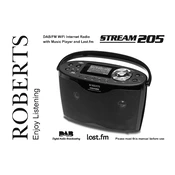
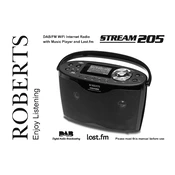
To perform a factory reset, press the Menu button, navigate to 'System Settings', select 'Factory Reset', and confirm your choice.
Press the Menu button, navigate to 'Network Settings', select 'Scan for Networks', choose your Wi-Fi network, and enter the password when prompted.
Ensure that the power cable is securely connected and check the outlet for power. If using batteries, replace them with new ones.
Connect the radio to the internet, go to 'Menu', select 'System Settings', and choose 'Software Upgrade' to check for updates.
Ensure that the antenna is fully extended and positioned correctly. Try performing a full scan under the 'Stations' menu.
Press the Alarm button, select 'Alarm 1' or 'Alarm 2', set the time, source, and volume, then save your settings.
Check if the volume is set too high and reduce it. Ensure the speakers are not obstructed and try a different audio source.
Yes, you can use the DLNA function or connect via Bluetooth if your model supports it. Refer to the manual for detailed instructions.
Tune into the station you want to save, press and hold one of the preset buttons (1-5) until you hear a confirmation beep.
Regularly dust the unit with a soft cloth, ensure vents are clear, and periodically check connections and cables for wear.