Roberts SportsDAB 6 DAB 2016 User Guide
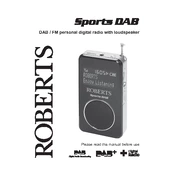
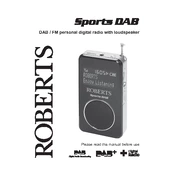
To perform a factory reset, press and hold the Menu button until 'Factory Reset' appears on the display. Use the tuning dial to select 'Yes' and press the Select button to confirm. This will restore the radio to its original settings.
For better DAB signal reception, fully extend the telescopic antenna and ensure the radio is placed near a window or higher location. Avoid placing the radio near electronic devices that may cause interference.
If the radio is not turning on, check if the batteries are correctly installed and have sufficient charge. Ensure the power adapter is securely connected if using mains power. Try replacing the batteries if the issue persists.
To set an alarm, press the Menu button and navigate to the 'Alarms' option using the tuning dial. Select 'Alarm 1' or 'Alarm 2', set the desired time, choose the alarm sound, and ensure the alarm is turned on.
If the display is dim, check the brightness settings by pressing the Menu button and selecting 'Display'. Adjust the brightness level as needed. Ensure the power source is stable and the radio is not in power-saving mode.
To manually tune a station, press the Tune button and use the tuning dial to navigate through available frequencies. Press the Select button once you find the desired station.
Yes, you can use headphones with the Roberts SportsDAB 6. Simply plug your headphones into the headphone jack located on the side of the radio.
Currently, the Roberts SportsDAB 6 does not support software updates via user intervention. Check the Roberts website for any official announcements regarding updates or contact customer support for assistance.
To clean the radio, use a soft, dry cloth to wipe the exterior. Avoid using abrasive cleaners or solvents. Regularly check the battery compartment for any leakage, especially if using non-rechargeable batteries.
To save a station, tune to the desired station and press and hold one of the preset buttons (1-5) until you hear a confirmation beep. The station is now saved to that preset button.