Roberts SportsDAB 5 DAB 2021 User Guide
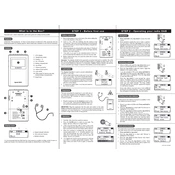
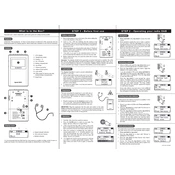
To perform a factory reset on the Roberts SportsDAB 5, press and hold the Menu button, navigate to 'System Settings', select 'Factory Reset', and confirm your choice.
Ensure that the battery is properly charged and inserted correctly. If using a power adapter, check the connection to the radio and the power source.
Try repositioning the radio or extending the antenna fully. Avoid placing the radio near electronic devices that may cause interference.
Ensure the antenna is fully extended and reposition the radio to a different location. Perform a full station scan if necessary.
Tune into the desired station, then press and hold one of the preset buttons until you hear a confirmation beep.
Yes, you can use rechargeable batteries. Ensure they are fully charged before use and replace them when they no longer hold a charge.
Press the Mode button to toggle between DAB and FM modes. The display will indicate the current mode.
The battery life can vary depending on usage and battery type, but you can expect approximately 10-12 hours of continuous use on a full charge with standard alkaline batteries.
Use a soft, dry cloth to clean the exterior. Avoid using water or cleaning agents. Regularly check the battery compartment for leaks or corrosion.
Check the volume level and ensure the speakers are not blocked. If using earphones, ensure they are properly connected. Consider resetting the device if the issue persists.