Roberts Splash Mini Bluetooth 2016 User Guide
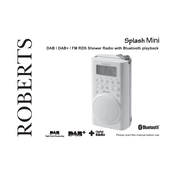
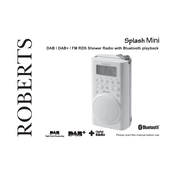
To pair your Roberts Splash Mini Bluetooth 2016 with your smartphone, turn on the speaker and activate Bluetooth on your phone. Search for available devices and select "Roberts Splash Mini" from the list. Confirm the pairing request if prompted.
If the speaker is not turning on, ensure that it is fully charged. Connect it to a power source using the provided USB cable and charge for at least 2 hours. If it still doesn't turn on, try resetting the device by pressing and holding the power button for 10 seconds.
To reset the Roberts Splash Mini Bluetooth 2016, press and hold both the volume up and power buttons simultaneously for 10 seconds until the device powers off and on again. This will restore factory settings.
Ensure the volume is turned up on both the Roberts Splash Mini and the connected device. Check if the device is muted or if another application is using the audio output. Also, try disconnecting and reconnecting the Bluetooth connection.
Yes, the Roberts Splash Mini Bluetooth 2016 can be used while it is charging. Connect it to a power source and continue using it as normal.
To clean your Roberts Splash Mini, use a soft, damp cloth. Avoid using harsh chemicals or submerging the speaker in water. Ensure all ports are dry before using the speaker again.
The Roberts Splash Mini Bluetooth 2016 typically offers up to 10 hours of playback time on a full charge, depending on usage and volume levels.
To improve Bluetooth connection stability, ensure there are no physical obstructions between the speaker and the connected device. Keep the devices within a 10-meter range and away from other wireless signals that may cause interference.
Yes, the Roberts Splash Mini Bluetooth 2016 is designed to be water-resistant, making it suitable for use in damp environments like bathrooms or near pools. However, it should not be fully submerged in water.
If the sound is distorted, check the volume level on both the speaker and your connected device. Lower the volume if it's too high. Ensure the speaker is on a stable surface and not obstructed by objects.