Roberts Splash DAB 2014 User Guide
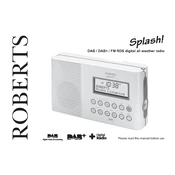
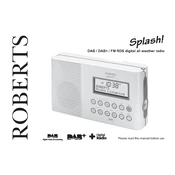
To set up the Roberts Splash DAB 2014, plug in the radio, extend the antenna, and turn it on. Navigate to the 'Auto Scan' option to search for available DAB stations.
Check the power connection and ensure the outlet is working. Try a different power source if necessary. If the problem persists, consider contacting customer support.
For better signal reception, fully extend the antenna and reposition the radio near a window or away from electronic devices that may cause interference.
Tune to the desired station, then press and hold the preset button until you hear a beep. The station is now saved to that preset number.
Try resetting the radio by turning it off and unplugging it for a few minutes. If the display issue continues, consult the user manual or contact support.
Press the 'Mode' button on the radio to toggle between DAB and FM modes. You can then use the tuning controls to find your desired FM station.
Ensure the volume is turned up and the mute function is not activated. Check connections and settings, and try tuning to a different station.
To perform a factory reset, press and hold the 'Menu' button, then navigate to 'System Settings' and select 'Factory Reset'. Confirm the reset when prompted.
Yes, the Roberts Splash DAB 2014 can be powered using batteries. Open the battery compartment and insert the required batteries as per the instructions.
Use a soft, dry cloth to gently wipe the exterior of the radio. Avoid using harsh chemicals or water. Regularly check and replace batteries if using them.