Roberts Splash DAB 2012 User Guide
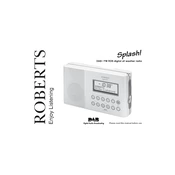
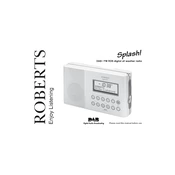
To set the alarm, press the 'Alarm' button on the radio, use the tuning controls to set the desired time, and confirm by pressing 'Select'. Ensure the alarm function is turned on.
First, check if the batteries are properly installed and have sufficient charge. If using the power adapter, ensure it is securely connected to both the radio and the power outlet.
Ensure that the antenna is fully extended. Try repositioning the radio to a location with better signal strength, such as near a window.
Tune to the desired station, then press and hold one of the preset buttons (1-5) until you hear a confirmation beep. The station is now stored to that preset button.
Yes, you can use headphones by connecting them to the headphone jack located on the side of the radio.
Use a soft, damp cloth to wipe the exterior of the radio. Avoid using any harsh chemicals or abrasive materials to prevent damage.
To reset the radio to factory settings, press and hold the 'Menu' button, navigate to 'System Settings', and select 'Factory Reset'. Confirm the reset when prompted.
Check the power supply and ensure the radio is turned on. If the issue persists, try a factory reset or consult the user manual for further assistance.
The radio may have a sleep timer set. To adjust or disable the sleep timer, access the 'Sleep Timer' option in the menu and set it to 'Off'.
Check the Roberts Radio website for any available firmware updates. Follow the instructions provided on the website to safely update the firmware.