Roberts Sound37 DAB 0 User Guide
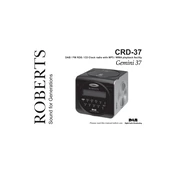
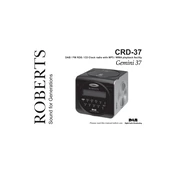
To set up your Roberts Sound37 DAB radio for the first time, plug it into a power source, extend the antenna, and turn it on. The radio will automatically scan and store available DAB stations.
Ensure that the power cable is properly connected to both the radio and the power outlet. Check that the outlet is functioning by testing with another device. If the problem persists, try resetting the radio.
To improve reception, fully extend the antenna and reposition the radio near a window or away from electronic devices that may cause interference. Performing a rescan for stations may also help.
To perform a factory reset, press and hold the Menu button until the settings menu appears. Navigate to 'Factory Reset' and confirm by pressing the Select button. This will restore all settings to their defaults.
Yes, you can set an alarm on the Roberts Sound37 DAB radio. Press the Menu button, navigate to 'Alarm', and set your desired alarm time and days. Ensure to confirm your settings.
To switch between DAB and FM, press the Mode button on your Roberts Sound37 radio. Each press will toggle between the available radio modes.
Check that the antenna is fully extended and reposition the radio to a location with better reception. Try performing a rescan for DAB stations. If the issue continues, check for any local transmission issues.
Yes, you can connect external speakers to your Roberts Sound37 DAB radio using the auxiliary output or headphone jack. Ensure that the correct cables are used for connection.
To clean your Roberts Sound37 DAB radio, use a soft, dry cloth to wipe the exterior. Avoid using cleaning liquids or sprays directly on the radio. Regularly check and clean the antenna to ensure optimal performance.
Preset stations may be lost if the radio undergoes a factory reset or is unplugged for an extended period. To avoid this, ensure that the radio remains connected to power or re-save your presets after any reset.